HTTrack Website Copier
This is an open source Web-based offline browser utility. It
lets you download Web sites to local directories, building recursively all
directories, getting HTML, images, and other files from the server to your
computer. HTTrack arranges the original site's relative link structure. Simply
open a page of the "mirrored" Web site in your browser, and you can
browse the site from link-to-link, as if you were viewing it online. The
program can also update an existing mirrored site, and resume interrupted
downloads. It is fully configurable, and has an integrated help system.
Click Next à
Select the Project Name (For example: abc) àClick
Next
Click à
Finish.
Then you will check the base path, default location (C:\My
Web sites). See a copy of an entire website (mirroring).
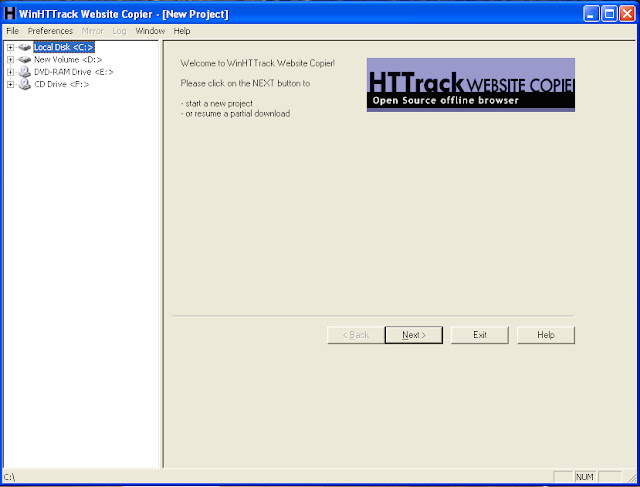
Sankara, Nice tool, whether entire site will be downloaded to local or there any size restriction.
ReplyDeleteHi Lokesh,
ReplyDeletePlease read this http://www.httrack.com/html/faq.html#VF1
HTTrack is a free (GPL, libre/free software) HTTrack Website Copier 3.48 Crack
ReplyDelete